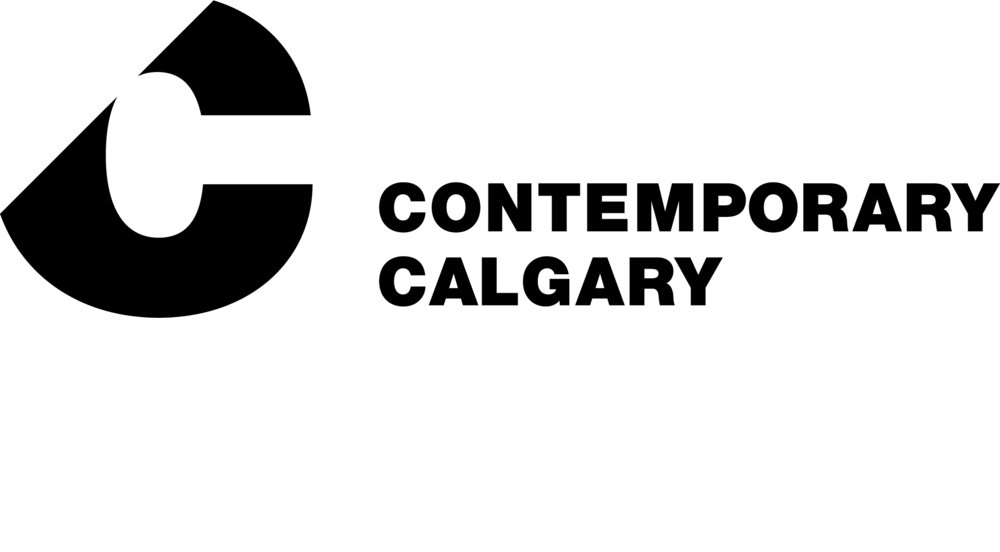FAQ
Have questions about the switch to Showpass? You’re in the right place. This FAQ covers everything you need to know about your membership, account setup, and more.
-
Your current membership card will still serve as proof of membership and expiry date. However, you will also receive an email with a link to download your new digital membership. If you are unable to retrieve the digital membership, rest assured, your name is searchable in our system. So even if you forget or are unable to download the digital card, you will still be granted admission and access to our programming.
-
To create an account, go to the Showpass website and select 'Create Account' in the top right. You’ll be prompted to log in using your Facebook credentials or manually enter your details to set up an account.
-
No, your current membership, benefits, and its expiration date will remain the same. All your membership information (name and contact information) will be automatically transferred to the new system. There’s no action required on your part for this process.
-
Once you receive your email confirmation, you’ll see an option to add your membership to your digital wallet. Select 'Add to Wallet', which will open a prompt in your device’s browser. Log in to your Showpass account, and you’ll be able to add your membership to your Apple or Google Wallet from there.
-
No you do not have to set up an account with Showpass however we recommend doing so that you can register for our events and other programming we offer and to renew your membership after its expiry.
-
If you already have a Showpass account under a different email than the one used for your Contemporary Calgary membership, you can request to merge or transfer your membership to your preferred Showpass account.
Additionally, family memberships can be linked so all members have access.
For either request, simply contact Showpass customer support by:
Email: support@showpass.com
Live chat: Available via the Showpass website
Phone: 1-844-307-7469
Their team will help you merge accounts or link family memberships as needed.
-
Absolutely! You can gift a membership by simply logging in to your Showpass account and clicking your name in the top-right corner. From there, go to your Orders, find the one you'd like to transfer, and open the Order Options menu. Select Transfer tickets to a friend, follow the prompts, enter the recipient’s email address, and hit Send Transfer. They'll receive the membership by email right away! More information can be found here. -
If you encounter login issues, you can reset your password by selecting 'Forgot Password' on the login page.
-
No, you don’t have to print your membership. You can show your ticket or Universal QR code directly from your phone when scanning for events or entry. However, if you prefer, you can print it out as well. Please note we will not be offering printed membership cards.
-
You can renew your membership by logging into your Showpass account, going to the "Membership" section, and following the prompts to renew for another term.
-
You can update your payment information by logging into your Showpass account, clicking on Profile, then Payment and entering your new payment method or information.
-
Yes! You can access all your membership details through the Showpass website or the Showpass mobile app.
-
If you can't find your membership card email or have problems with your digital membership, don't worry! Simply log into your Showpass account to view and access your membership details. You can also resend the membership email if needed. Rest assured, your name is searchable in our system, so you'll never be turned away.
-
No, there is no extra fee to set up your new membership account other than your regular $24 per year membership fee to Contemporary Calgary.
If you've reviewed the FAQs and still need assistance, please see the contact information below:
Technical Issues
Contact Showpass at support@showpass.com, via live chat on their website, or by phone at 1-844-307-7469 during their operating hours.
Membership Inquiries
Please reach out to our Membership & Community Engagement Officer, Alison, at alison@contemporarycalgary.com
General Questions
Contact Contemporary Calgary’s Front Desk at info@contemporarycalgary.com or by phone at (403) 770-1350 during our operating hours:
Wednesday to Saturday: 12–7 PM
Sunday: 12–5 PM